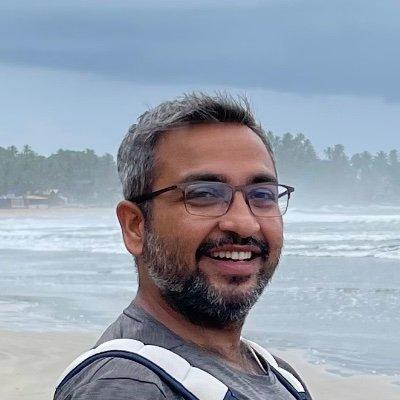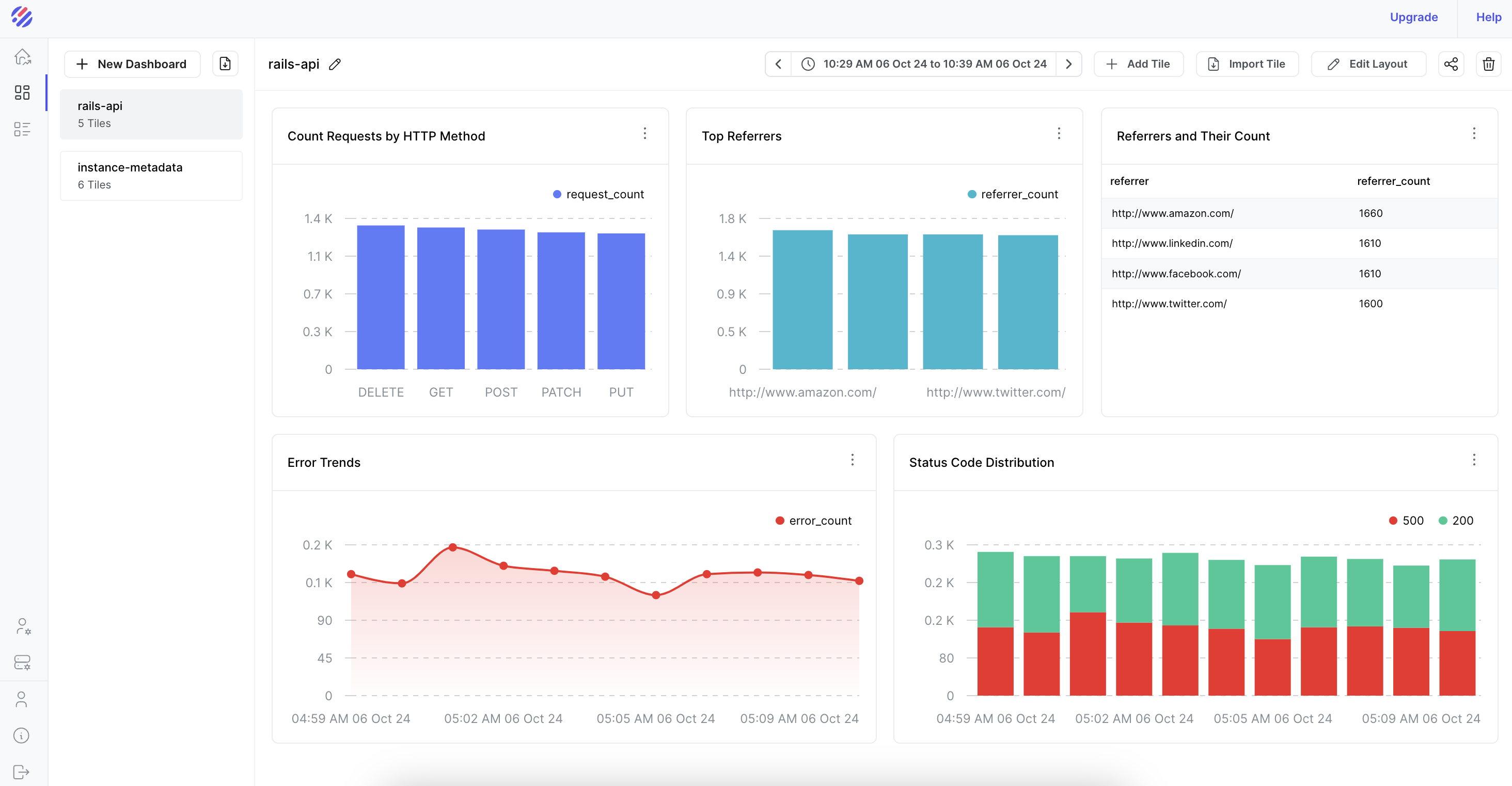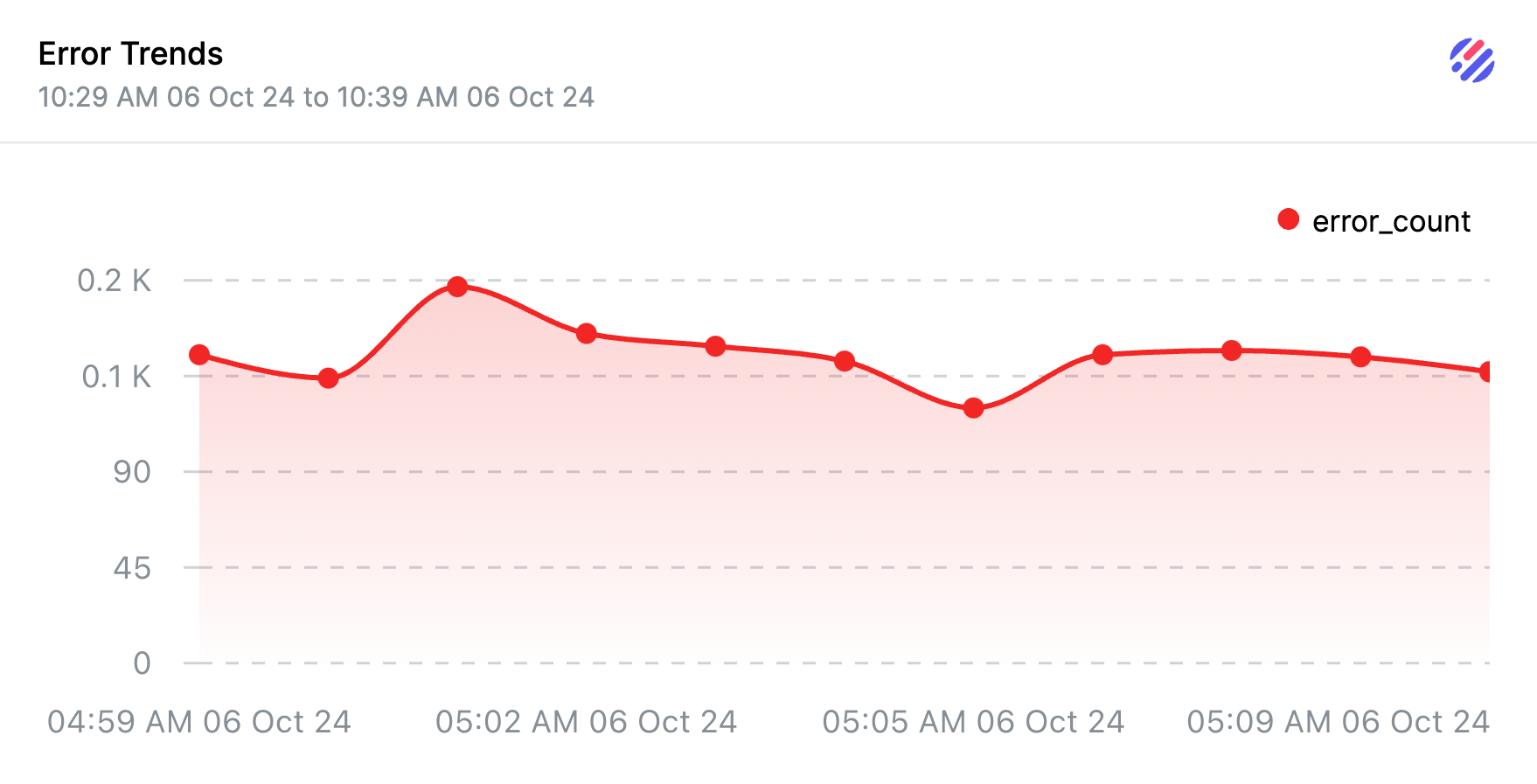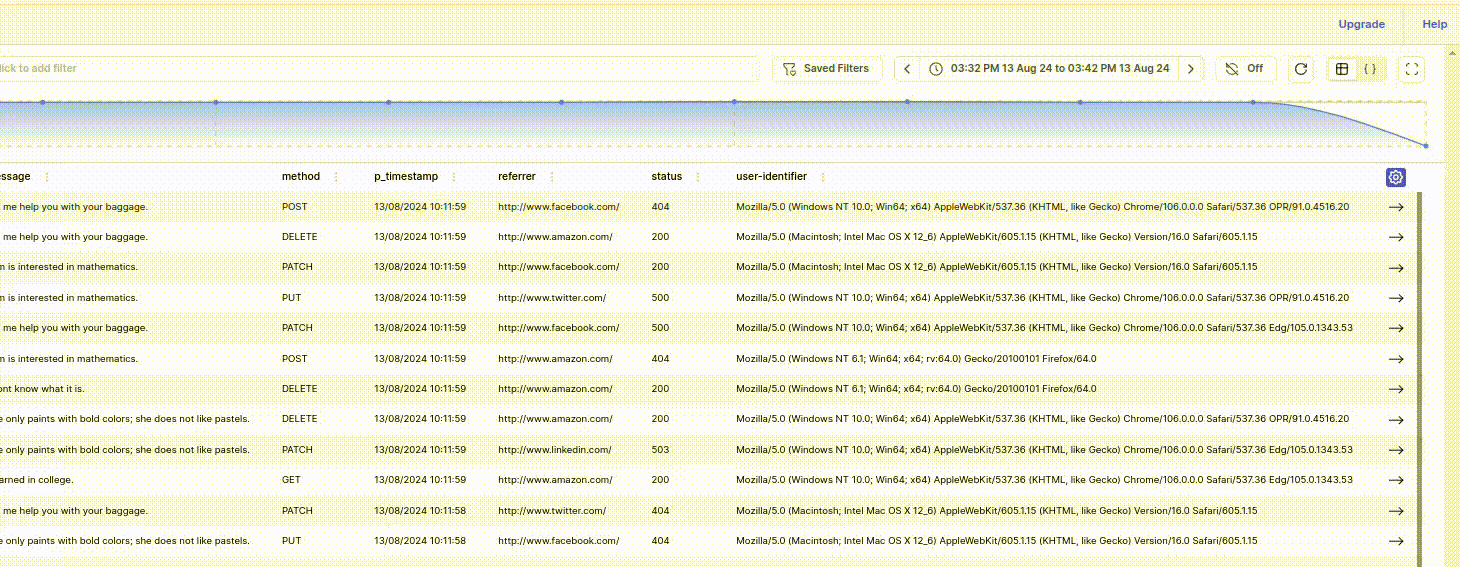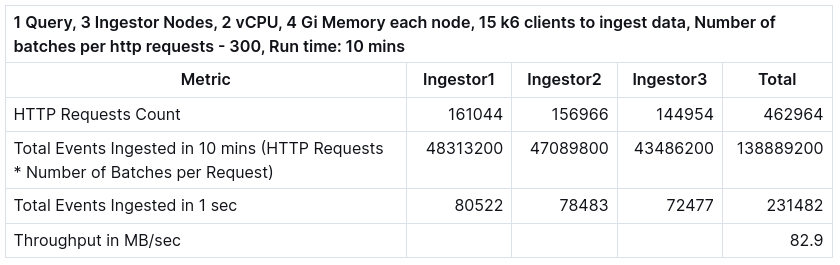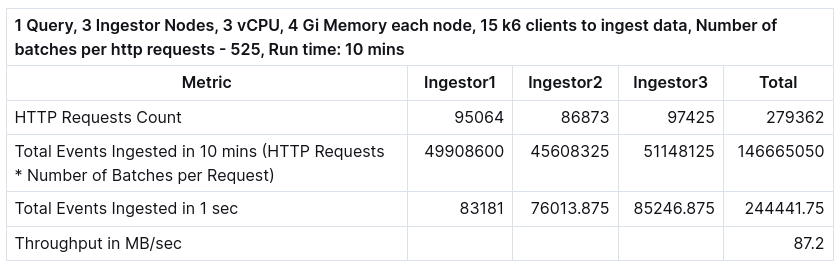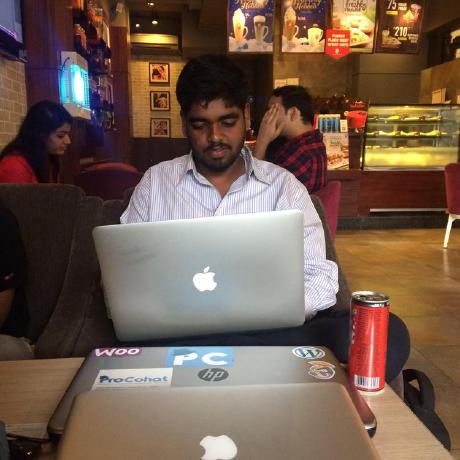Parseable Release v1.6.0
Parseable v1.6.0 is out now. Checkout the new features, improvements and bug fixes in Parseable since the last release.
Features
Azure Blob Storage support
In our quest to be truly multi-cloud, we have now added support for Azure Blob Storage. You can now deploy Parseable on Azure and use Azure Blob Storage as the backend data storage. This is available in the latest release v1.6.0.
With this release, Parseable supports AWS S3, other S3 compatible stores, and Azure Blob Storage - this gives you unparalleled flexibility to choose the cloud provider of your choice.
Shareable URLs for dashboards and explore pages
This was one of most commonly requested features. You can now share your dashboards and explore pages with a simple URL. To share a dashboard or explore page, click on the share icon in the top right corner of the page. This will generate a URL that you can share with your team members.
Note that you can share the URL with anyone who has access to your Parseable instance. This means they will need to login to their Parseable account to view the shared dashboard or explore page.
Click on the share button in the top right corner of the dashboard to generate a shareable URL.
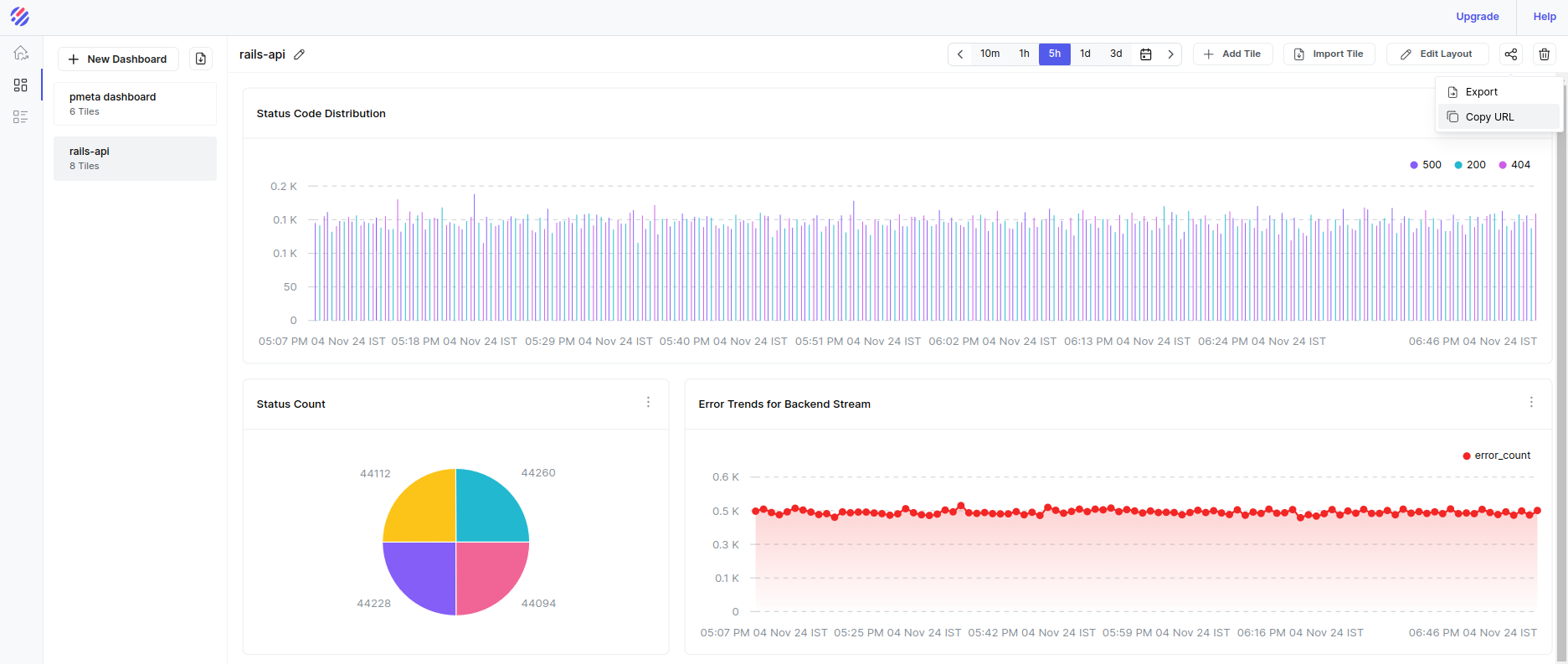
Click on the share button in the top right corner of the explore page to generate a shareable URL.
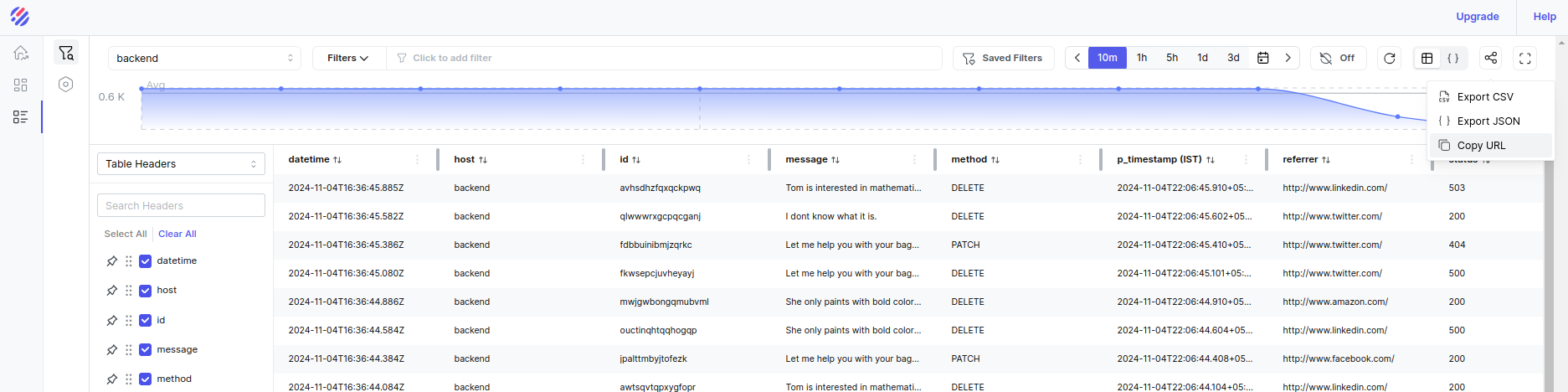
Generate schema for a log event
One of the common challenges with dynamic schema is that users loose fine grained control over the field types. For example, they can't enforce a field to be a string or a number.
The alternative is to create streams with static schema, but that requires users to define the schema upfront. This can be cumbersome and error prone.
With this release, we have added a way to generate schema for a log event (when creating a static schema stream). To use this feature
- Click on the
Create Streambutton on landing page. - Select
Static Schemaas the schema type. - Toggle the
Auto Detect Fields and Datatypebutton toON. - You can now either import a json file or paste a valid json or json array, with sample log events.
- Click submit to generate the schema. This will be populated in the schema editor for you to review and edit.
- Review the schema and click on
Create Streamto create the stream.
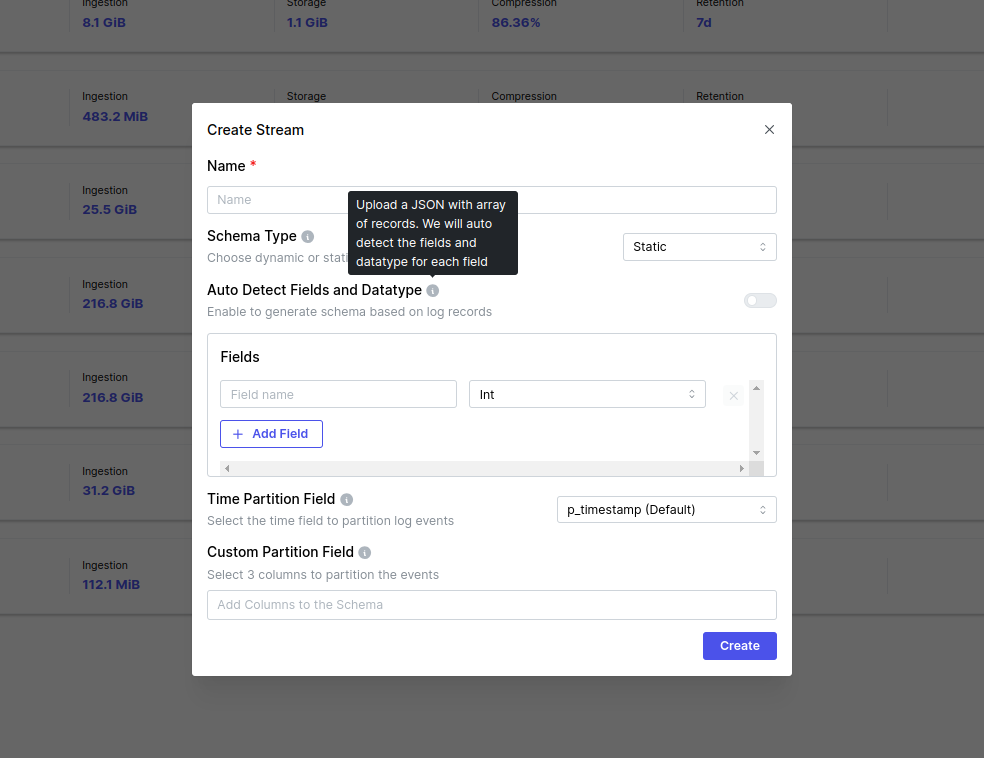
Enhancements
Retry object storage calls
Parseable server now ensures any failed object storage API calls will be retried. This is a best effort retry mechanism and will help in cases where the object storage service is temporarily unavailable.
Sync files on Sigterm
With this release, Parseable server will sync all the files to backing storage when it receives a SIGTERM signal. This ensures that all the data is safely stored before the server shuts down.
Detect timestamp in log events
For dynamic schema streams, the server incorrectly detected timestamp fields as string fields. This is now fixed. The server will now correctly detect timestamp fields and store them as timestamp fields. This helps better utilize the timestamp fields in queries and visualizations.
Date range picker improvements and Timezone support
We have made several improvements to the date range picker in the explore page. You can now select a date range with a single click. We have also added timezone support to the identified time columns. This will help you select the correct date range based on your timezone.
Breaking Changes
The new helm chart version 1.6.0 is not backward compatible with the previous versions. Specifically, we've removed the field .Values.local. We've added a new field called .Values.store, which is a required field. Possible values for this field are local-store, s3-store or blob-store.
Please update your helm chart values accordingly.